Hi how can i improve the surface of my print, is it possible to have a smooth top and bottom layer without gaps in lines.
I have attached a image of a raspberry pi case i have printed, the top of the case was face down, so infact it was printed upside down.[url=http://
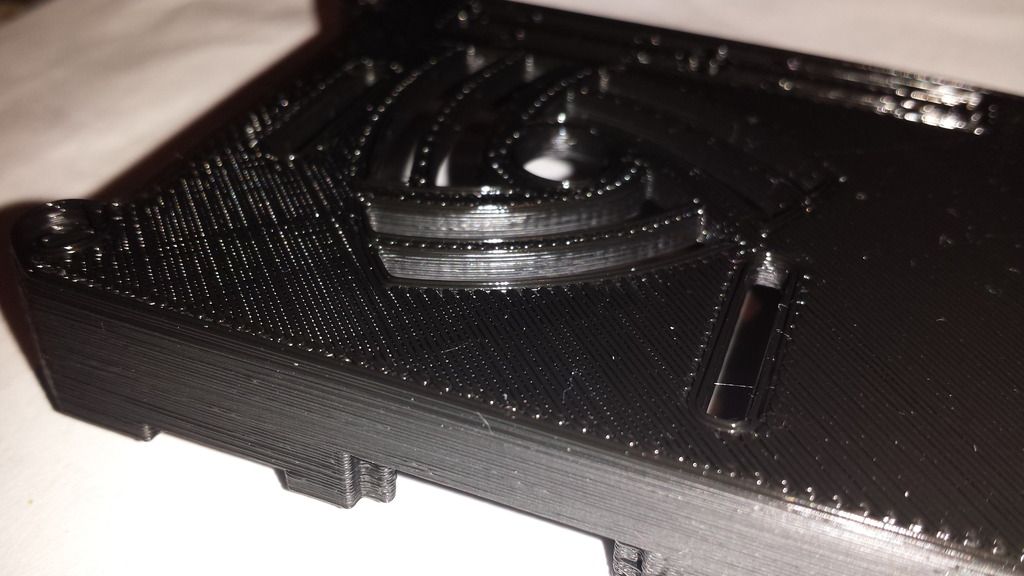
]pi case[/url]